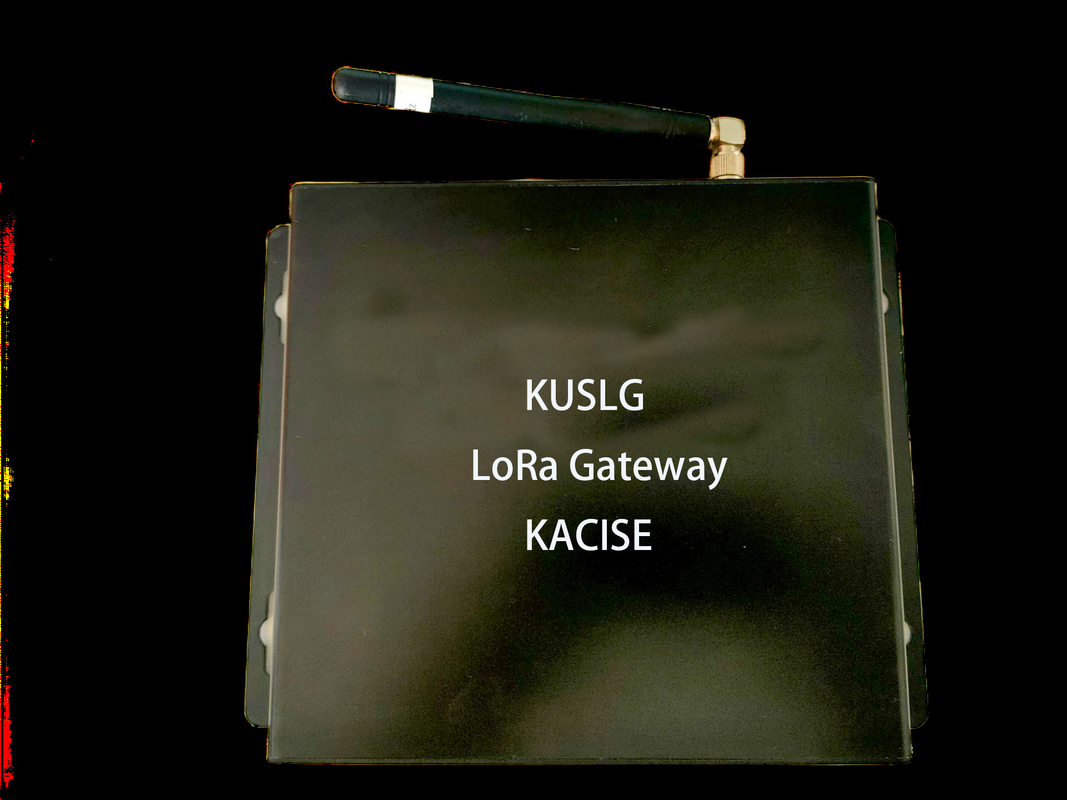LoRa Gateway Supports ADR Higher Rate Lower Energy Consumption Supply Voltage 12V ESD 8000V
1.Introduction
LoRa is a wireless spread spectrum communication technology, and LoRaWAN is a LoRa-based communication protocol.
As shown in the figure above, LoRaWAN defines Node, Gateway and Server,a total of 3 entities, at the same time, defines the communication interface between entities, and in order to ensure the "interconnection" of global manufacturers' products, the LoRaWAN protocol (currently, the latest versionis V1.0.2) and the frequency bands of various countries (regions) are disclosed.
LoRaWAN has become one of the industry standards for the Internet of Things with its "standard, open, free and secure", and it is believed that it will be as successful as the IP protocol 30 years ago.

2.Feature
- Support web parameters, which greatly improves ease of use and stability.
- Multi-channel: Based on SX1302 chip, 8 channels, up to 10,000 LoRa nodes.
- Long distance: The open environment can cover an area with a radius of 5km.
- Adaptive: Support ADR, higher rate, lower energy consumption, easy expansion.
- Compatibility: Fully compatible with LoRaWAN, "interoperable" with equipment from various manufacturers.
- High quality: industrial-grade ARM platform, efficient and stable, based on Linux system, mature and easy to use.
3.Technical Specifications
| |
Parameter items |
Test
conditions
|
Minimum |
Typical |
Maximum |
Unit |
| Overall electrical parameters |
Supply voltage |
|
9 |
12 |
24 |
V |
| Operating voltage |
ARM+SX1302 |
4.75 |
5 |
5.25 |
V |
| Operating current |
|
450 |
562 |
900 |
mA |
| Electrical characteristics of the module interface |
Ethernet
speed
|
|
10M |
100M |
|
bps |
|
Isolation
voltage
strength
|
Leakage
current<5mA,
temperature < 95%
|
|
2.5K |
|
VDC |
| LoRa RF parameters |
Frequency range |
|
490 / 868 / 915 |
MHz |
| RF transmit power |
|
6 |
17 |
27 |
dBm |
| Modulation |
Spread spectrum modulation |
|
Emission frequency
vs temperature
|
-40 to +85°C |
|
±3 |
|
ppm |
|
Transmit power vs
temperature
|
|
±3 |
|
dB |
| Maximum operating conditions |
Operating
temperature
|
|
-10 |
|
+60 |
℃ |
| ESD |
|
|
|
8000 |
V |
| Base station chassis size (excluding antenna) |
155*151*38 |
mm |
4.Power supply and installation

As shown in the figure below, use the "12V Power Adapter" (gateway accessory) to power the "Gateway" and connect to the Internet/Intranet through the "Router".
5.Dimensions

6.Rate and frequency
6.1 Rate sensitivity distance
As shown in the table below, the base station supports 6 communication rates.The higher the rate, the closer the effective communication distance, and the lower the rate, the longer the effective communication distance.
| SF |
Data Rate (bps) |
Sensitivity (dBm) |
Range (Km) |
10Bytes payload Time on Air(ms) |
| 7 |
5469 |
-130.0 |
2 |
65 |
| 8 |
3125 |
-132.5 |
4 |
100 |
| 9 |
1758 |
-135.0 |
6 |
200 |
| 10 |
977 |
-137.5 |
8 |
370 |
| 11 |
537 |
-140.0 |
11 |
740 |
| 12 |
293 |
-142.5 |
14 |
1400 |
In order to simplify the use, the communication rate is dynamically set by the server, and its rules are: the node close to the base station and the signal is good, the high rate is adopted, and the node far away from the base station and the signal is weak, the low rate is used. This is called ADR (Adaptive Data
Rate) technology.
6.2 LoRa Signal indicators
Field strength value RSSI: normal value -120 ~ -10 dBm, below -125 dBm packet loss rate will be higher.
SNR: Limit value -20 dB.
6.3 Communication frequency
| region |
abbreviation |
Uplink:Band+Rate+Bandwidth |
RX2 downlink:Band+Rate+Bandwidth |
| RX1 downlink: band + rate + bandwidth |
| China |
CN470 |
486.3/486.5/486.7/486.9/487.1/487.3/487.5/487.7
SF7BW125 – SF12BW125
|
505.3SF12BW125 |
|
506.7/506.9/507.1/507.3/507.5/507.7/507.9/508.1
SF7BW125 – SF12BW125
|
|
North
America
|
US915 |
903.9/904.1/904.3/904.5/904.7/904.9/905.1/905.3
SF7BW125 – SF10BW125
|
923.3SF12BW500 |
|
923.3/923.9/924.5/925.1/925.7/926.3/926.9/927.5
SF7BW500 – SF10BW500
|
| Europe |
EU868 |
867.1/867.3/867.5/867.7/867.9/868.1/868.3/868.5
SF7BW125 – SF12BW125
|
869.525SF12BW125 |
|
867.1/867.3/867.5/867.7/867.9/868.1/868.3/868.5
SF7BW125 – SF12BW125
|
| Australia |
AU915 |
916.8/917.0/917.2/917.4/917.6/917.8/918.0/918.2
SF7BW125 – SF12BW125
|
923.3SF12BW500 |
|
923.3/923.9/924.5/925.1/925.7/926.3/926.9/927.5
SF7BW500 – SF10BW500
|
|
Asia 1
Singapore
Malaysia
Japan
|
AS923
AS1
|
922.0/922.2/922.4/922.6/922.8/923.0/923.2/923.4
SF7BW125 – SF12BW125
|
923.2SF10BW125 |
|
922.0/922.2/922.4/922.6/922.8/923.0/923.2/923.4
SF7BW125 – SF12BW125
|
| Asia 2 |
AS923
AS2
|
923.2/923.4/923.6/923.8/924.0/924.2/924.4/924.6
SF7BW125 – SF12BW125
|
|
923.2/923.4/923.6/923.8/924.0/924.2/924.4/924.6
SF7BW125 – SF12BW125
|
| Korea |
KR920 |
922.1/922.3/922.5/922.7/922.9/923.1/923.3
SF7BW125 – SF12BW125
|
921.9SF12BW125 |
|
922.1/922.3/922.5/922.7/922.9/923.1/923.3
SF7BW125 – SF12BW125
|
| India |
IN865 |
865.0625/865.4025/865.9850
SF7BW125 – SF12BW125
|
866.550SF10BW125 |
|
865.0625/865.4025/865.9850
SF7BW125 – SF12BW125
|
| Russia |
RU864 |
864.1/864.3/864.5/864.7/864.9/868.9/869.1
SF7BW125 – SF12BW125
|
869.1SF12BW125 |
|
864.1/864.3/864.5/864.7/864.9/868.9/869.1
SF7BW125 – SF12BW125
|
7 Communicate with nodes
In general, the base station and node communicate well. If the communication fails, troubleshoot the cause in the following order:
| probability |
phenomenon |
settle |
| 30% |
The base station cannot
receive node packets
|
The base station is in the same frequency band as the node |
| 30% |
The base station is not
connected to Loravan Seifer
|
Register the base station with the LoRaWAN Server |
|
The LTE (4G) base station
cannot connect to the server
|
1 Check whether the 4G SIM card is in
arrears;
2 Check if the 4G SIM card is in poor contact;
3 Check the local 4G signal quality;
|
| 20% |
The node is not connected to
Loravan Seifer
|
Register the node with the LoRaWAN Server |
| 5% |
The distance is too far |
Reduce the communication distance between the base station and the node |
| 4% |
Signal interference is severe |
Switch the base station and node frequency |
| 1% |
Hardware damage |
Contact the after-sales service |
8.Interface definition
The base station strictly follows the LoRaWAN GSID (Gateway to Server Interface Definition) standard.
Generally speaking, as long as the following 3 parameters are set, the base
station can be connected to "any" LoRaWAN Server.
1) server_address (Explanation: the domain name address of the server, e.g.
router.cn.thethings.network)
2) serv_port_up (Explanation: UDP port uploaded to the server by the base
station, default is 1700)
3) serv_port_down (Explanation: The server goes down to the UDP port of the
base station, the default is 1700)
The protocol stack of the LoRaWAN GSID is shown in the following figure

9.Common Problems and Solutions
Q: Why is the packet loss rate high between base stations and nodes?
A: Please check if the antenna is properly installed and matched.
Base station <--> whether the Internet/intranet network environment of the
server is smooth.
Whether the receiving environment is harsh, such as: obstacles are very
dense and there are strong interference sources.
Whether the node has ADR turned on to reduce co-channel interference.
Q: What should I pay attention to in the proximity test?
A: Base stations and nodes should be more than 10 meters apart as much as
possible.
Indoor base station Install the "fiberglass" antenna <--> node to remove the
antenna
Indoor base station Install a "glue stick" antenna <--> node to install a "glue
stick" antenna
Q: 4G communication quality is poor and packet loss rate is high.
A: Please check if the 4G antenna is installed correctly and matched.
Check your local 4G signal quality.
10.Configuration Parameters
Step 1: Prepare your network environment

The default value of the base station is 192.168.1.99, please set the PC to 192.168.1.100, and connect the base station and the PC directly through the network cable.
If you want the base station to be directly connected to the LoRaWAN Server in the LAN, you can set the base station to a static IP, at this time, be sure to record the IP address (as shown in the figure above 172.16.0.123), otherwise,the PC will fail to connect to the base station!
Principle: The PC with the configuration parameters must be on the same network segment as the base station (for example, 192.168.0.x or 172.16.0.x).
Step 2: Log in to the base station using a browser
Enter the base station IP address, user=guest, password=rimelink, and click "Login".

Step 3: Configure parameters
Support settings: server address and port, frequency, power, IP address. Click "OK" and it will take effect immediately!.
11.View logs

Diagnosis 1: Whether the node reports data
RF packets received by concentrator: 131 <-- Received 131 LoRa packets
Diagnosis 2: Whether the server responds to the Gateway handshake packet
(Firewall Enabled)
PULL_DATA sent: 5(100.00% acknowledged) <-- The base station and the
server have 5 handshakes normally
Diagnosis 3: Whether the server delivers node data
RF packets sent to concentrator: 2 (46 bytes) <--The base station transmits
two downlink LoRa packets

 Your message must be between 20-3,000 characters!
Your message must be between 20-3,000 characters! Please check your E-mail!
Please check your E-mail!  Your message must be between 20-3,000 characters!
Your message must be between 20-3,000 characters! Please check your E-mail!
Please check your E-mail!